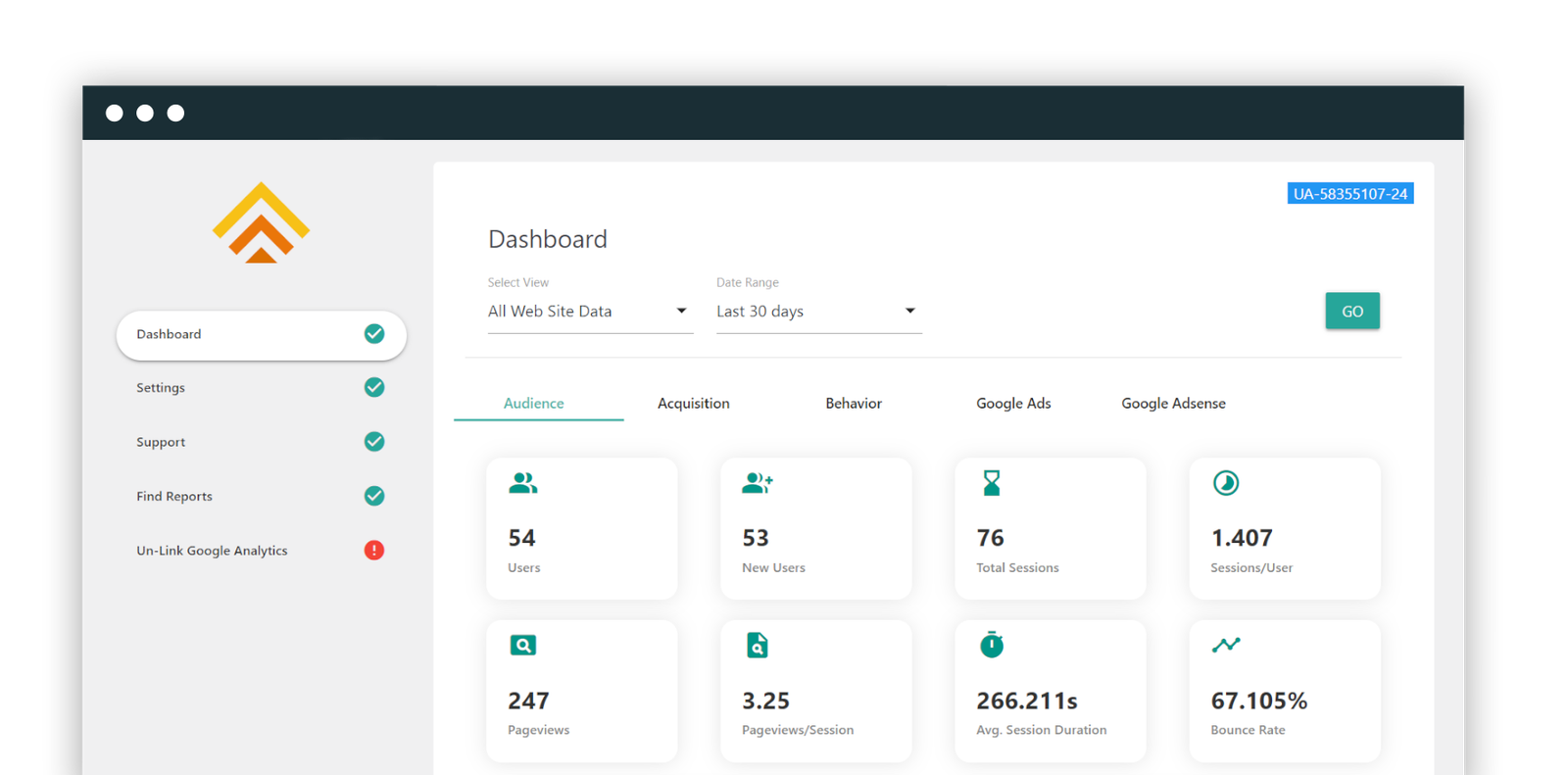Main Features of GA4WP
With advanced ways and technology to track important data associated with your WordPress website, We can bring you most reliable data by connecting Google Analytics with your website.

Easy to connect
Plugin offfers very easy connection with your google analytics.

Light Weight
Light weight plugin does effect performance of website performace.

Regular Updates
We offer regular updates to plugin so connection with your google analytics always works

User ID Tracking
It helps to understand user behaviour on website and tracking events associated with it.

Enhanced Link Attribution
Improves the accuracy of your In-Page Analytics report by automatically differentiating between multiple links.

IP Anonymization
Anonymize the ip address of user to avoid any collection of ip with other analytics data.

Ads Conversion Tracking
Plugin help you to track Google Ads Conversions with easy integration.

FB Pixel Integration
Plugin also help in tracking differnt events and converstion for FB Pixel

A/B Testings
Plugin also offers Integration with Google Optimize by using you can perform A/B Testing on Website.
Along with other important reports & integrations

Audience Reports
Audience Reports allows you to identify characteristics of your users such like location, language, devices used by them, browser details and others important information.

Behavior report
Behavior reports of Google Analytics allows you to understand what users do on your website. Specifically reports tells you what pages people visit and what actions they take while visiting.

WooCommerce Report
This reports help you to understand how your WooCommerce Store performing and what needs to improve to perform it more better.

Acquisition Report
Get Information about your traffic channels, resources and referrals from which your website receiving traffic.

Google Ads Report
Get performance and engagements of Google Ads campaigns and other useful information which help you to choose better strategies for success using ads.

Google Adsense
Find out which content is generating more revenue using google adsense and other realted information which helps you find better content placement strategies for higher revenue growth.

Tech Reports
Get details of different devices, browsers and screen resolutions your users using for accessing website.

Real-time report
Track different events and Interactions of users live in real-time reports

User Behaviour Analysis
With google user id tracking you can learn more about behaviour of users
Also supports
Integrations of :
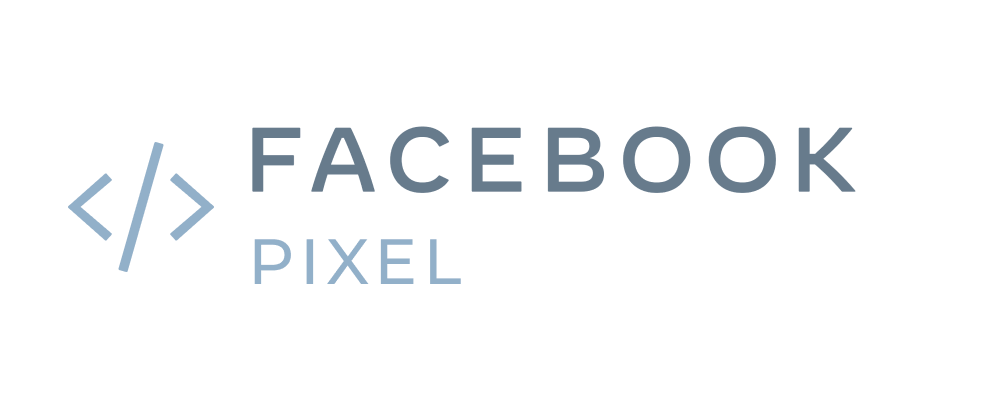


More reasons to choose our plugin

Priority Support

Our support team is filled with professionals who can quickly solve your any problem.

3 Days Free Trial

We offers 3 days free trial. So, you can try pro features before actual purchase.

Regular Updates

We regularly maintaing our plugin so plugin remain updated and adds more and more new functions.
Frequently Asked Questions
Get quick answers about your general questions/queries related to our Plugin.
You can find plugin settings in main admin menu with name “GA4WP”.
No, this is very light weight plugin and it will have almost zero impact on Website performance.
We are using latest gtag.js script for Google Analytics Tracking.
Yes, Plugin have functionality for this but you need to enable it from “Tracking Settings” of plugin settings. You also need create a User-ID view in Google Universal Analytics to see information.
After finishing plugin configuration login to your Google Analytics account and check your real-time reports if you configured perfectly in your Website then it will show data there. You can also check by adding google tag assistant extension in your browser.
Most probably you will see data in an hour to various reports once plugin is activated but in some reports and cases it can take maximum up to a day.
Presently yes, you can contact us from our website.
Please send you suggestion from Plugin website or write down in our plugin forum.