Getting Started
Getting Started
Here are checklist and steps to follow while adding GA4WP : Google Analytics for WordPress plugin to your website.
We do not recommend to do so, because our plugin provide all Google Analytics functionalities which require by your WordPress Website.
In above case you still want to use other Google Analytics Plugin. Just make sure to select option Do not track pageviews to avoid conflict with other plugin for tracking general information.
For this we have created a dedicated page which provides you all change logs and updates about plugin. Please click here to redirect to that page.
Frequently Asked Questions
You can find plugin settings in main admin menu with name “GA4WP : Google Analytics for WordPress”. If you do not see it just scroll down or move to all plugins page.
We do not recommend to do so, because our plugin provide all Google Analytics functionalities which require by your WooCommerce Website.
In any case you still want just select option “Do not track pageviews” to avoid conflict with other plugin for tracking general information.
No, this is very light weight plugin and it will have almost zero impact on website performance.
Our plugin helps make Google Analytics GDPR compliance easier for business owners with zero cost. We provide functionalities like fronted GDPR notice, Anonymize IP, option to choose User-ID tracking will help owners to almost completely follow GDPR guidelines.
While no single plugin can guarantee 100% GDPR compliance in WordPress, GA4WP : Google Analytics for WordPress goes to great length in helping business owners with Google Analytics GDPR compliance.
Yeah but some of reports needs our Pro Version.
Click here to Upgrade to Pro Version of Plugin.
We are using latest gtag.js script for Google Analytics Tracking.
Yes, Pro Plugin have functionality for this but you need to enable it from “Tracking Settings” tab of plugin settings. You also need create a User-ID view in Google Analytics V3 (Universal Analytics) to see information.
After finishing plugin configuration login to your Google Analytics account and check your real-time reports if you configured perfectly in your WooCommerce Website then it will show current pageviews and different real time occuring events there.
Yes, Plugin works perfectly with Woocommerce. But still if you got any issue open ticket in support forum we will help you out.
Pro version of plugin do have that functionality but free version of plugin does not support same. Please click here to get detailed info about how to enable ads conversion tracking in plugin.
Please click here to get detailed info about how to get Facebook Pixel for start Tracking data using plugin.
Plugin will help you to add Google Optimize snippet in your WordPress website so you can perform A/B testing.
Most probably you will see data in an hour to various reports once plugin is activated but in some reports and cases it can take maximum up to a day.
Please send your suggestions using contact us page.
Yes, you can contact us from our website.
License & Account
Once you successfully placed order for your pro plugin you will receive your license key in your registered email.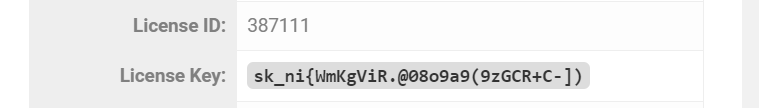
You will also receive credentials for your freemius account in email. Login to your account where you also get License key for Pro plugin.

If you upgraded plugin from your wordpress website backend you will find License key in account link under plugin menu as shown below.

Let us know if you still need any assistance for finding license key for your pro version of plugin.
Once you upgrade to pro version you will receive email containing login credentials to freemius as shown below
 Once you login to your freemius account you will find menu options named as Downloads. Click that menu link where you can find option to download latest files for pro version of plugin as shown below.
Once you login to your freemius account you will find menu options named as Downloads. Click that menu link where you can find option to download latest files for pro version of plugin as shown below.
 If you upgraded to pro version to plugin from backend of your website you can get your pro plugin files from your account page under plugin main menu as shown below.
If you upgraded to pro version to plugin from backend of your website you can get your pro plugin files from your account page under plugin main menu as shown below.

For Managing your account subscription, you need to login to your buyers account at freemius using crdentials you have received on your registered email address while purchasing pro version of plugin as shown below.

Once you logged in your freemius account click menu link named as Renewals and Billings. Once you click on link you will be have different renewals information will be displayed and you can perform action such like changing current plan of plugin, cancel current subscription, updating payment methods and others as shown in below in screenshot.

Any very rare cases above issue arise.(Mostly when payment fails or not processed successfully) In this case you need reach out to us using this link. Here you need to specify your registered email address, your name, website url and date & time of your purchase.
After receiving your information we will check details with our records and if your paymnet processed and you have active subscription of service we will provide you license key and pro files via secure download access.
