Follow below steps to get your Facebook Pixel ID/Code.
1
Login to your Facebook Businees Account. https://business.facebook.com/
Click More tools option in main menu.
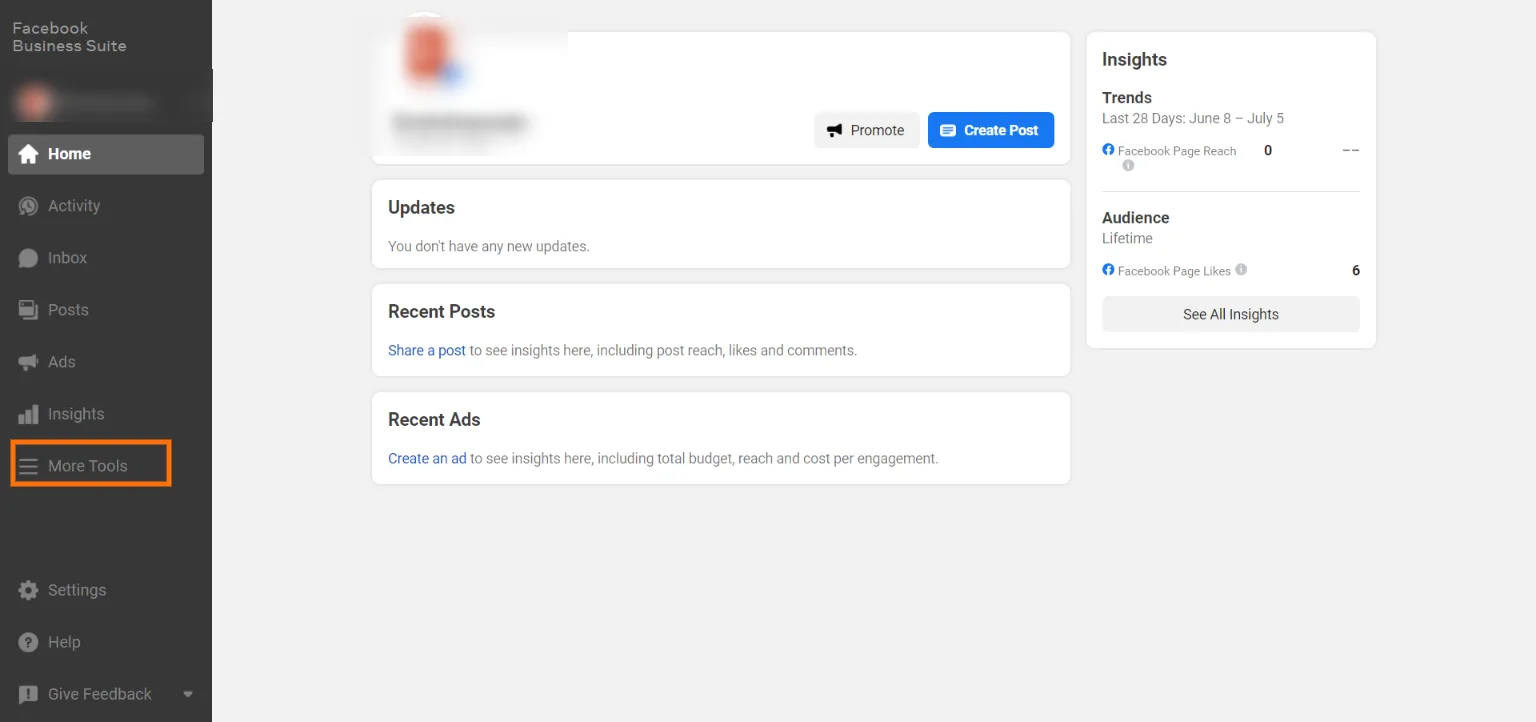
2
Click Events Manager option from submenu. It will redirect to you event manager account of facebook business.
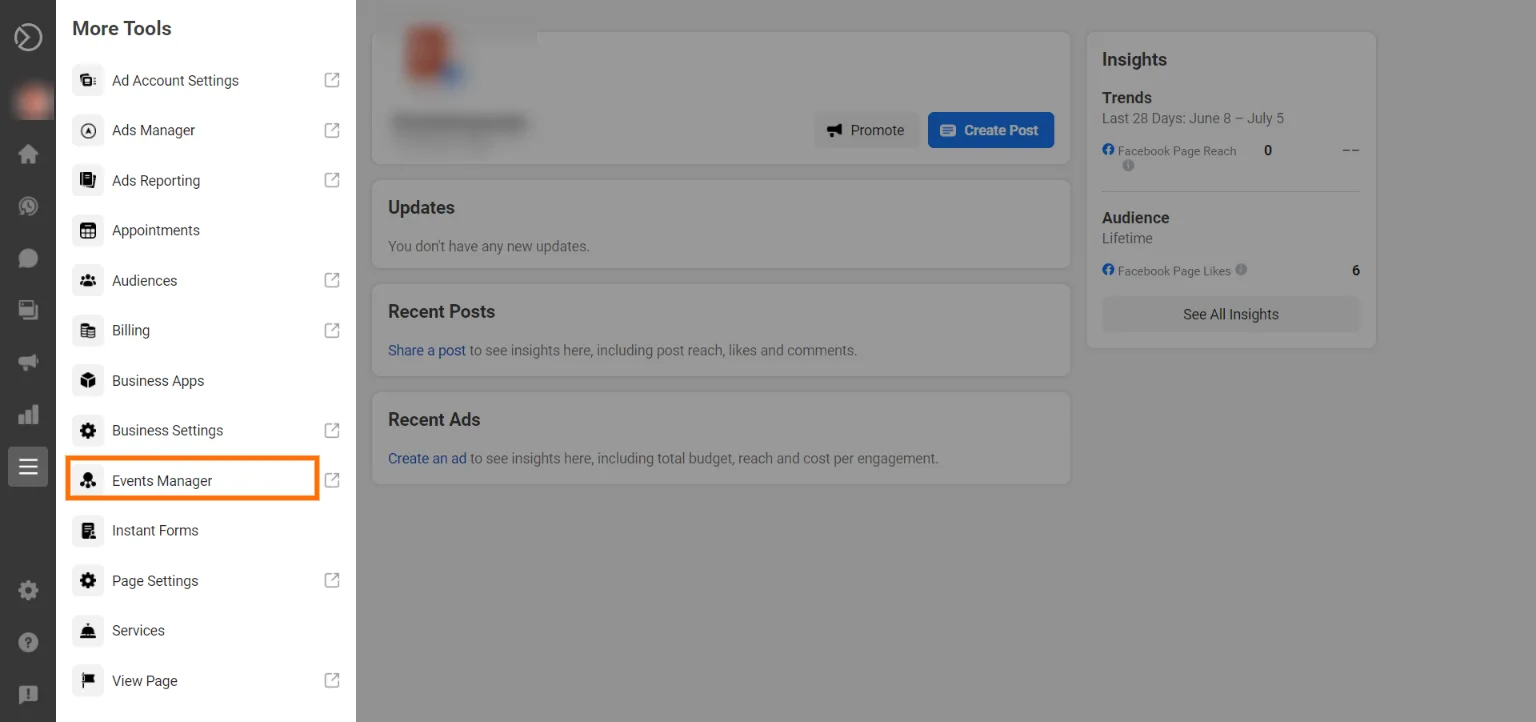
3
In event manager find your pixel account to get your Facebook Pixel ID/Code as shown below image. If you do not have any pixel account as data sources. You can create a one by clicking green create button here.
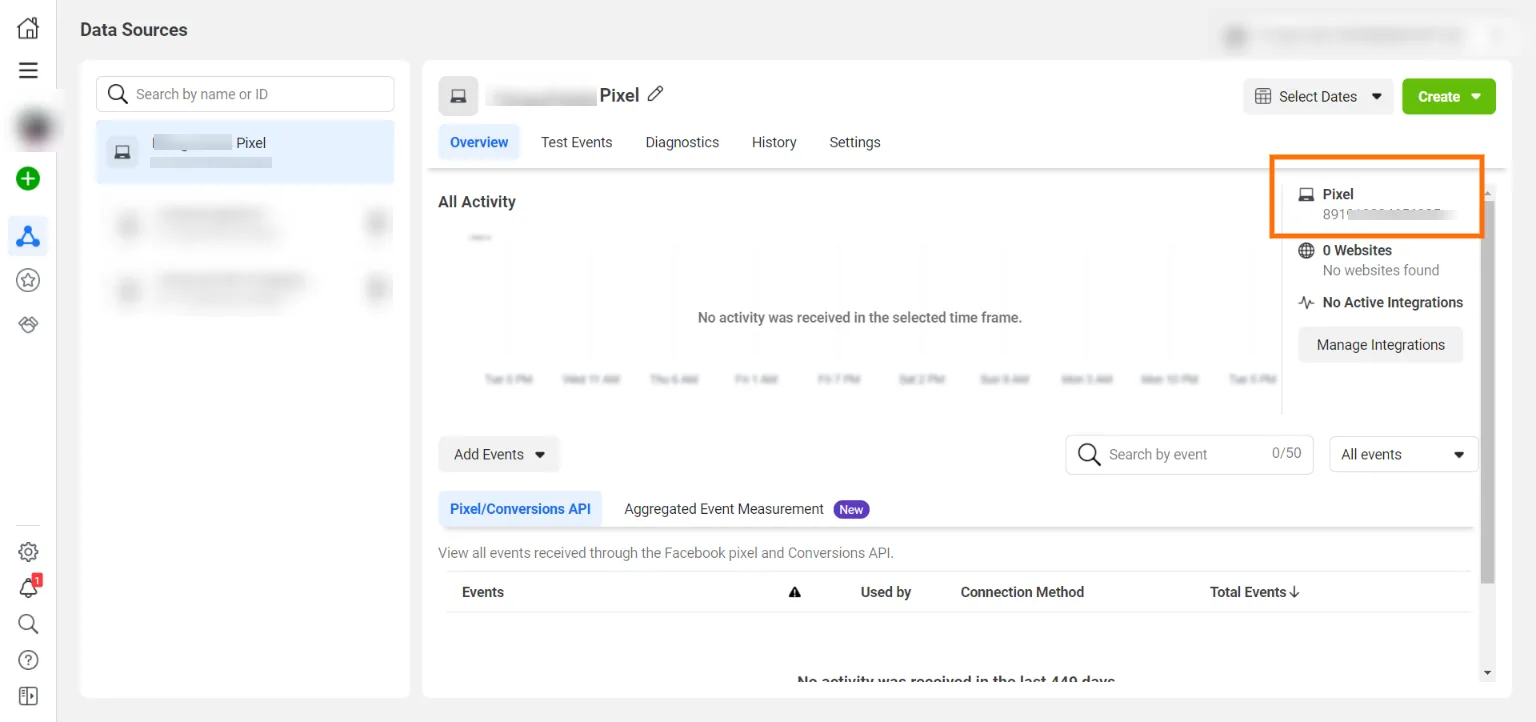









Add comment