Follow below steps to get your google optimize container id.
1
Login to your Google Optimize Account https://marketingplatform.google.com/about/optimize/. Once you sign in account and click on optimize container menu option.
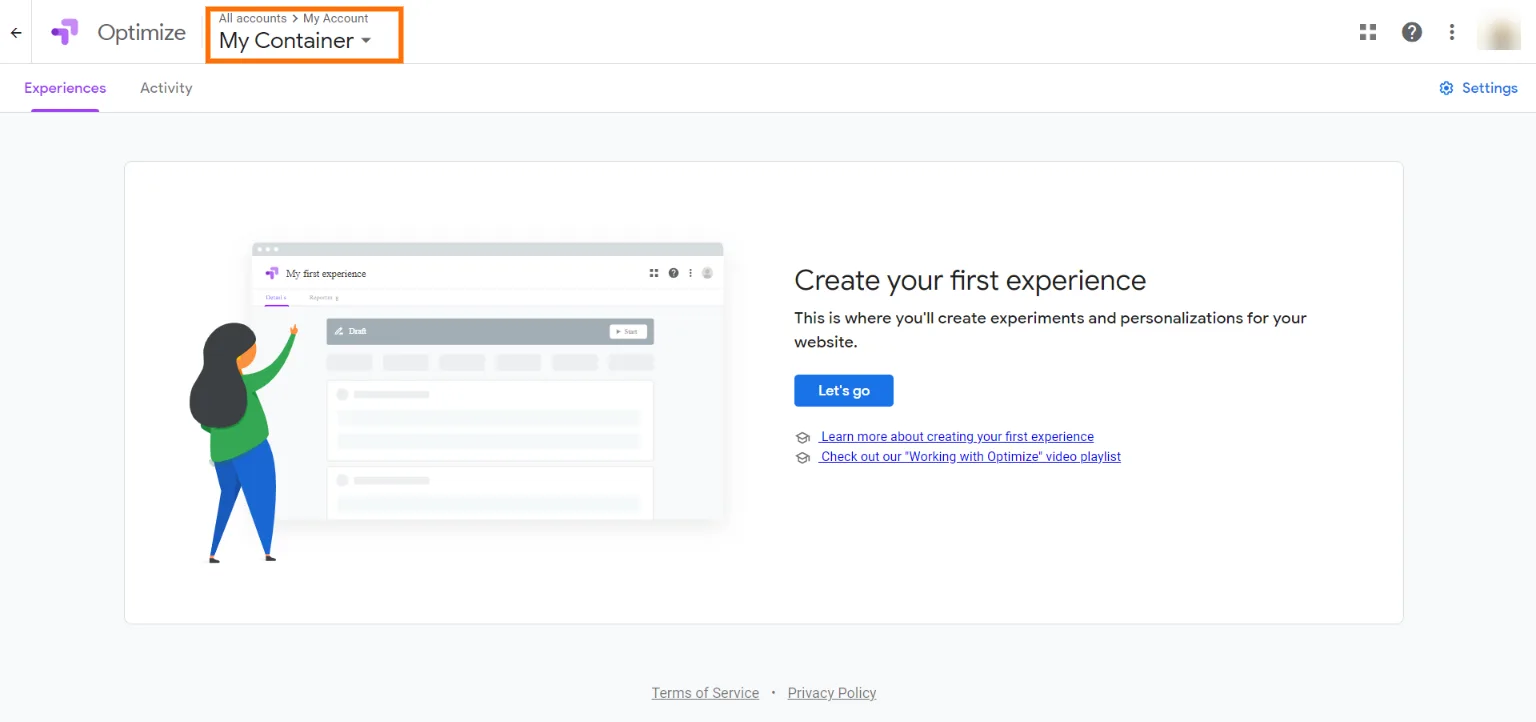
2
Now under menu options you will find different containers for your current optimize account. Under container name you will find require Optimize Container ID.
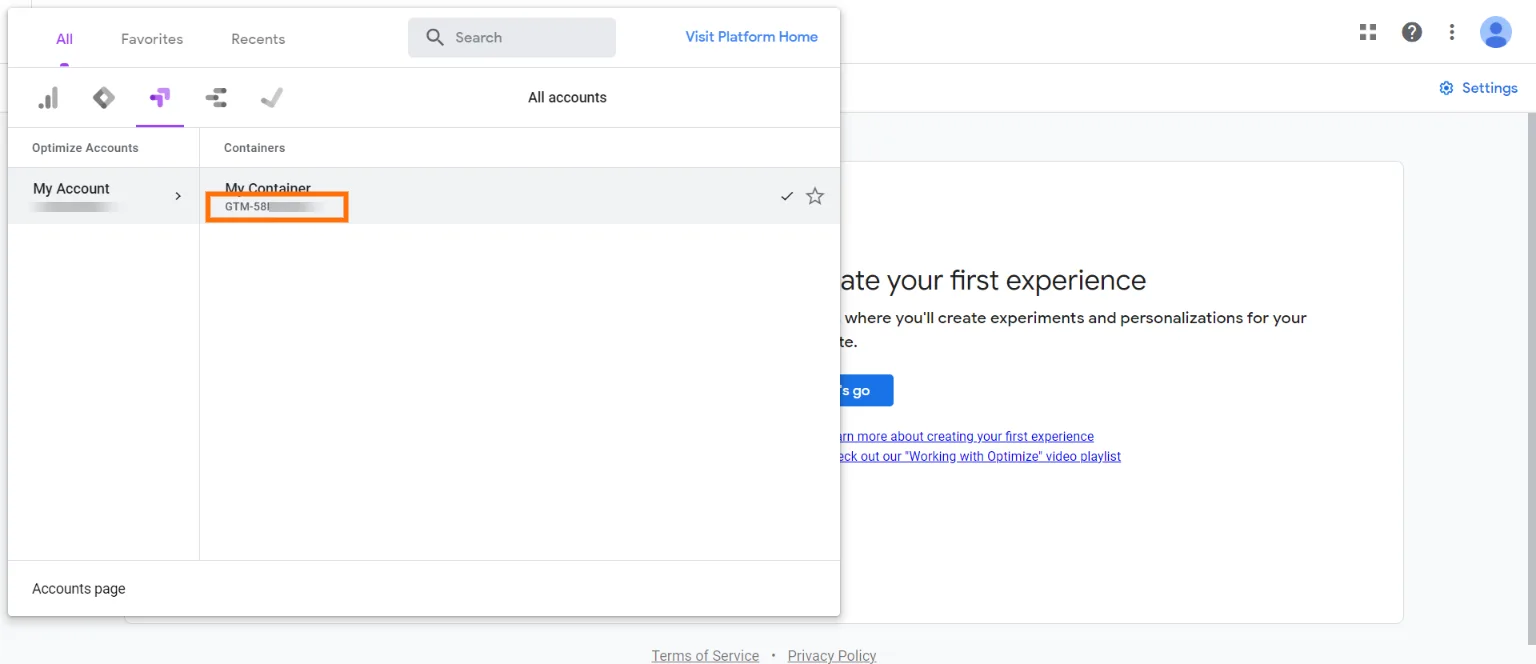




Add comment