Building a custom WordPress theme for your business is an excellent way to ensure that your website looks unique and offers a better user experience. It also allows you to create a unique design that is tailored to your business’s individual branding. This guide walks you through the steps of creating a custom WordPress theme for your business, from start to finish.
Step 1: Choose a Theme Framework
The first step in creating a custom WordPress theme is to select a theme framework. A theme framework provides a basic set of code that can be used as a starting point for your custom theme. Popular options include Genesis, Thesis, and Divi.
Step 2: Select a Design Style
Once you’ve chosen a theme framework, it’s time to decide on the overall look and feel of your custom theme. You can either create a completely custom design from scratch using HTML, CSS, and PHP or you can choose from a selection of existing themes that have been pre-made for you. If you’re feeling creative and have some coding experience, creating a custom WordPress theme from scratch is a great option.
Step 3: Add Custom Functionality
Your custom theme will need to offer additional features and functionality beyond the basic theme framework. This can include custom post types, custom taxonomies, custom widgets, and more. You can either code these features into your theme yourself or select from a selection of existing plugins that can be easily integrated into your theme.
Step 4: Test and Launch
Once your custom theme is complete, you’ll need to test it to make sure everything is working properly. This includes testing the theme on multiple browsers, mobile devices, and screen resolutions. Once you’re happy with the results, it’s time to launch your custom theme and make it available to your visitors.
Creating a custom WordPress theme for your business is a great way to ensure that your website looks unique and offers a better user experience. By taking the time to choose a theme framework, select a design style, add custom features, and test it thoroughly, you can be sure that your theme will look and function exactly as you want.
Follow us on Facebook, Instagram and Twitter for more helpful articles, reviews, and tips.

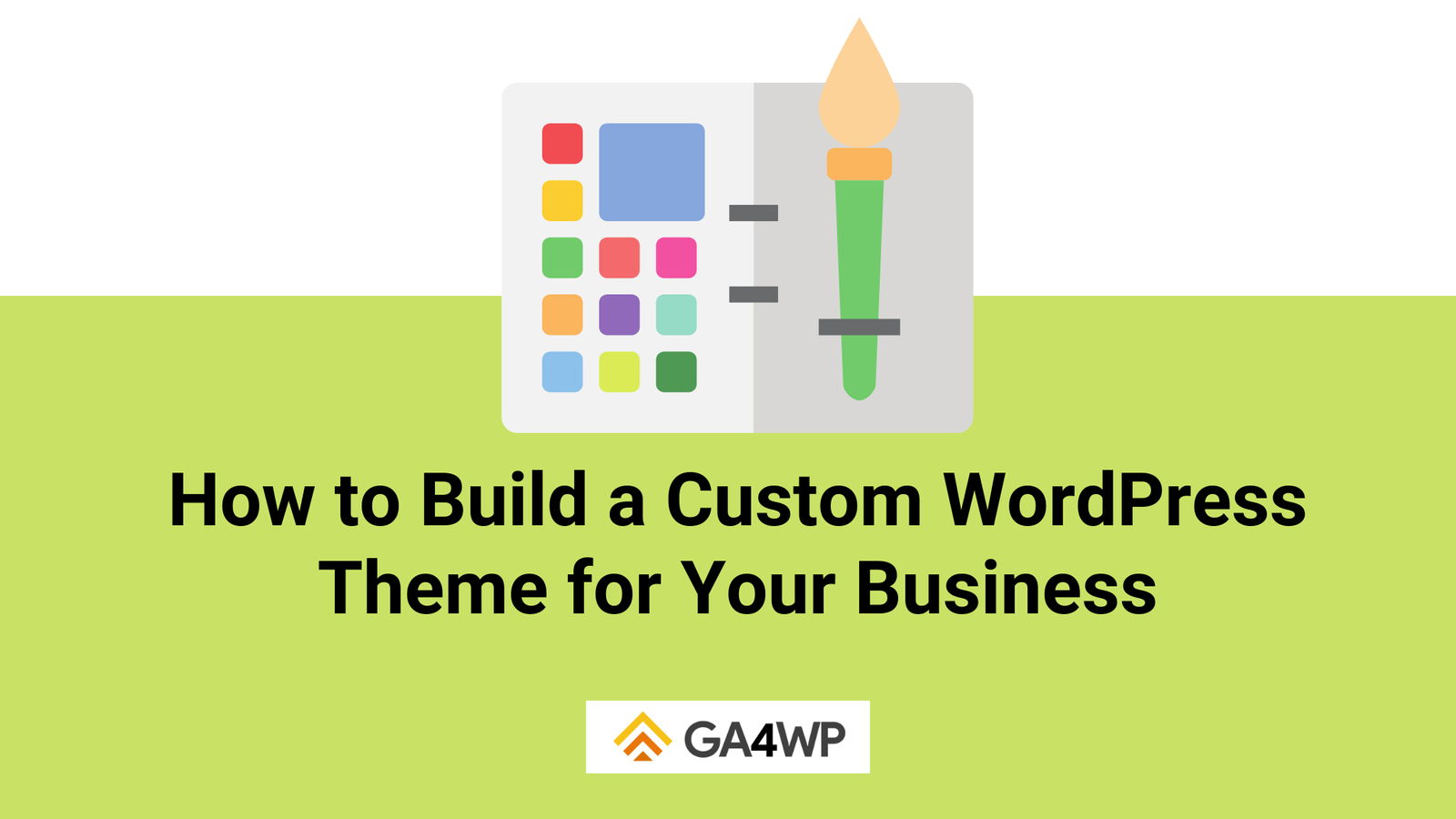








Add comment