1 Go to Admin settings of Google Analytics.
2 Select the property for which you want to know Measurement ID.
3 Click on Data streams option for selected property.
4 Click on respective data stream you have created for your website. If you are tracking website traffic then it should be web type data stream. You can also create new data stream using Add Stream dropdown here.
5 You will be presented with all data associated with your data stream. On right corner of screen you will find your measurement id for your property in Google Analytics Version 4.


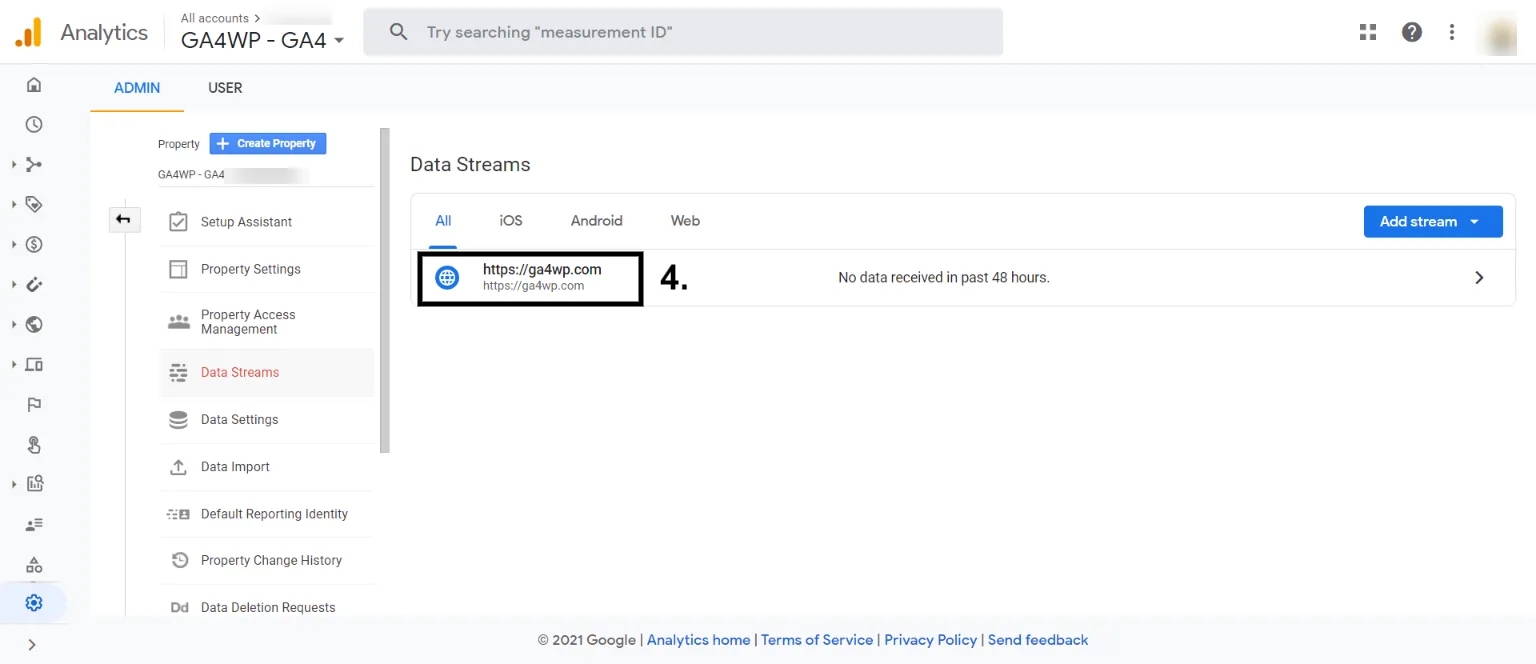
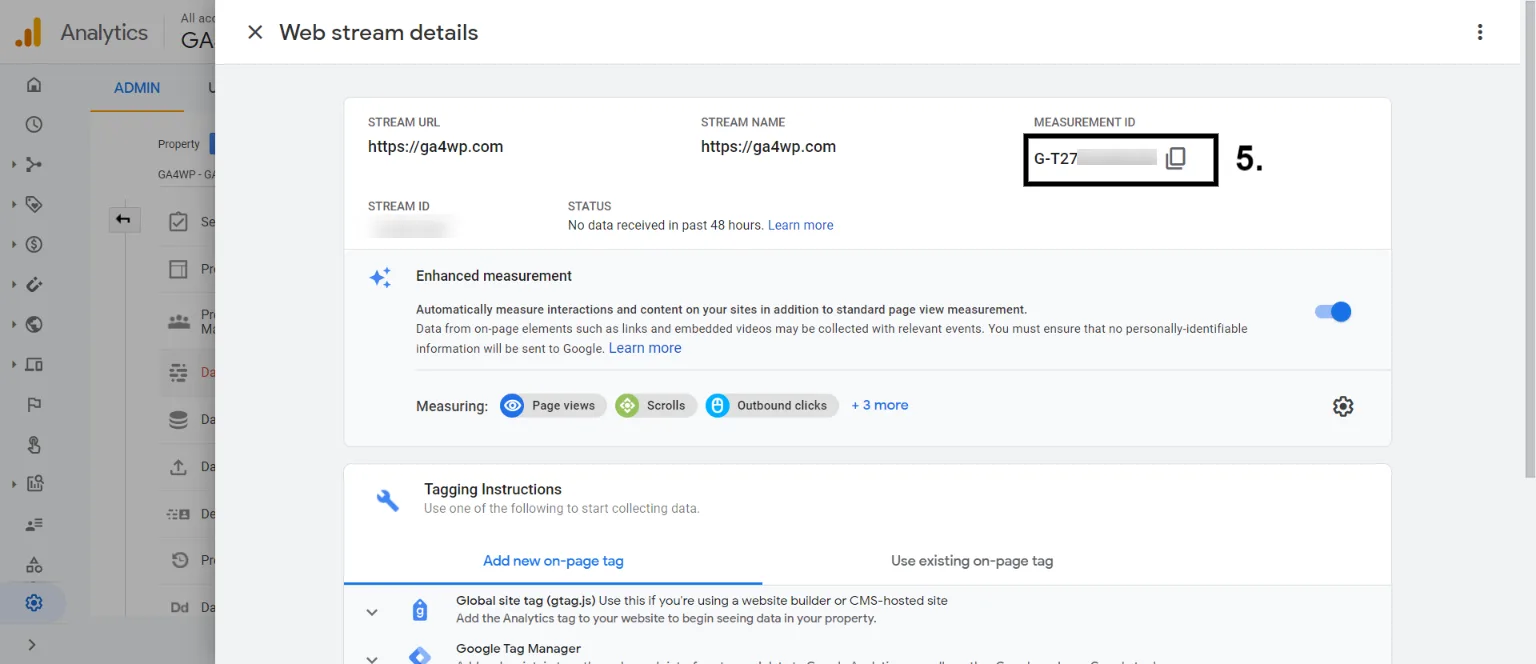






Add comment